Of course you can also delete user accounts. Start the administrator, select the area ‘User’ in the left navigation and then the respective user account in the list, e.g.
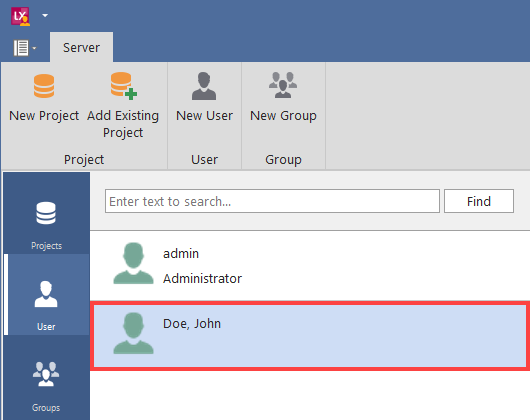
Then click on ‘Delete’ in the toolbar on the right.
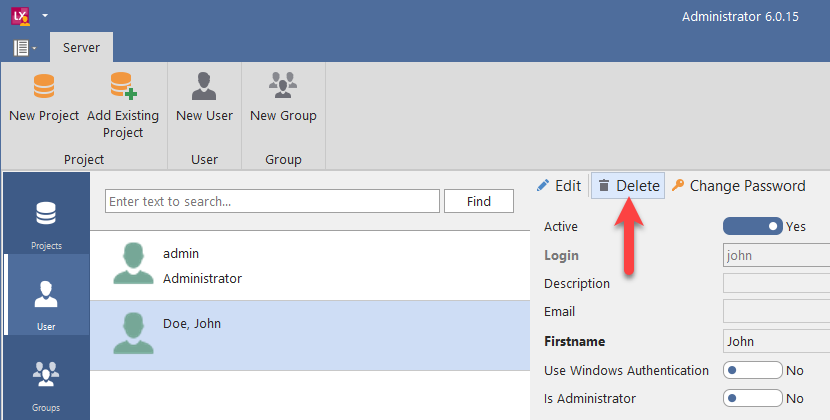
A control prompt is displayed to prevent accidental deletion.
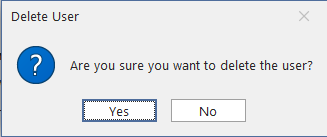
After your confirmation the account will be deleted from the system.